|
You are here: CLFS->ITG->Academic Technology Support -->Luna Imaging Support
Luna Imaging Support
Luna Imaging Inc.'s Insight is a powerful software tool for building, publishing, searching and presenting collections of digital images and other media via the Internet. Insight provides tools for accessing web-based digital image collections. The software allows you to search image collections, manipulate selected images using a "digital lightbox", and create image-based presentations that are ideal for classroom and professional use. Unique features of the presentation software allow for zooming in and cropping of high-resolution images during a presentation, in addition to the ability to annotate and weblink content. Individual images can also be exported for use in other presentation software, such as PowerPoint, and as html pages. Please visit http://luna.umd.edu for more information.
What are the benefits?
|
The image database can be:
- authenticated by the university directory system
- viewed with a web browser
- accessed through different user levels
- searched in an individual or cross collections by metadata
- exported to your local computer
- viewed/analyzed side by side with zoom in/out feature.
|
Do I need to download software?
|
For end-users, you can view and download images using the Java Client. You do not need to download any software to view the images using a browser.
- Insight Browser & Java Client: Insight Browser and the Insight Java Client represent the core of Insight. They provide the end-user interface for searching, viewing, and managing Images, Audio, Video, and other Multimedia. The Clients provide unique tools to interact with visual content. The Insight Clients offer two environments for interacting with visual content: a "Group Workspace" and "Image/Media Workspace" facilitate simple, elegant interactions with an institution's media assets. The Group Workspace allows a user to interact with content in aggregate, to search, manage, and organize images and media, while the Image Workspace allows a user to view images at high resolution, perform comparisons of multiple images side-by-side, and interact with visual media. Click on the right link to download the application. [PC]/[MAC]
For collection administrators, you can use Inscribe or Insight studio to create collections.
- Inscribe™ Data Editor: The Inscribe Data Editor is an end-user cataloging tool which has been designed to support all of an Institution's cataloging needs. The Inscribe Data Editor comes with built-in support for controlled vocabularies, date and numeric validation, and complex data relationships. Inscribe also supports an Institution's workflow requirements by facilitating the publishing and review processes. Click on the right link to downlaod the application. [PC]/[MAC]
- Insight Studio: Insight Studio provides a collection administrator with the tools necessary to build and manage collections. Insight Studio is a wizard based tool supporting batch processing of media, batch import of metadata, user management, cataloging template creation and management, and other basic functions.
Click on the right link to download the application [PC]/[MAC]
|
| Public Collections |
- CLFS Public Collection
- Bioscience Days
- CLFS staff retreat
- CLFS public images for Research
- CLFS public images for Teaching
|
| |
| Private Collections |
To request an account to access the collections, please contact Li Zhu |
| |
|
| Tutorials |
|
| |
| Other public collections |
|
| |
For more information, please send email to Li Zhu
|
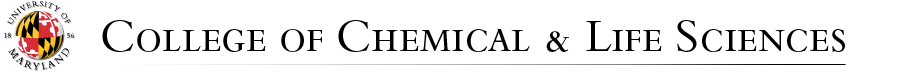
![]()